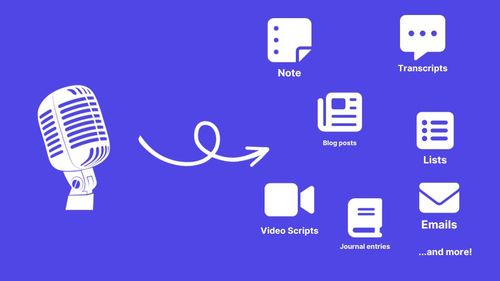Curious about AI brainstorming? Say no more, you've found the ultimate guide based on over a year of experience.
Brainstorming is useful, but it's a slow process, especially when you're doing it alone.
AI can help you generate ideas faster, better, and without bias.
I've been using AI brainstorming for over a year, and it completely changed the way I work. I was able to release 17 apps in over 12 months thanks to it.
But let's start with the basics...
What is AI Brainstorming?
AI brainstorming is the process of combining human creativity with Artificial Intelligence (AI) to generate new ideas or structure existing ones.
It can be used to generate ideas, organize a coherent plan, and even solve complex problems.
The #1 benefit of AI brainstorming is that it's way more efficient than traditional brainstorming (around 10x faster based on my own experience).
Why Use AI for Brainstorming?
Brainstorming's cool, but it's slow. Enter AI. It's like brainstorming on steroids. Why? Here's the scoop:
- Speed: AI spits out ideas faster than we can. It's not bogged down by our human limits. Think diverse, rapid-fire ideas.
- Unbiased Thinking: AI's is not biased by personal opinions, so it can give you a fresh perspective.
- Custom-Made Ideas: AI's not just smart, it's adaptable. Feed it your specific problems, and bam – tailored ideas just for you.
- No Creative Blocks: Stuck staring at a blank page? AI's your go-to. It churns out ideas non-stop, kickstarting your creativity when it's in a slump.
- Cheaper: Using AI is way cheaper than hiring a human.
Bottom line? Mixing AI into your brainstorm sessions is a game-changer.
It's about getting a flood of ideas, breaking free from creative ruts, and turbocharging your brainstorming efficiency. Just remember – feed it clear, detailed info, and watch the magic happen.
Not convinced yet? Read 5 reasons to use AI for brainstorming.
How to use AI for Brainstorming?
Ready to brainstorm with AI? It's simpler and more powerful than you think. Here's your quick guide:
- Be Super Specific: Start with clarity. Define your problem or goal with the 5 W's (Who, What, When, Where, Why). The more specific, the better. AI's great at ideas, but it needs the right direction. Think of it this way: vague input, vague output.
- Choosing the Right Tool: Heard of ChatGPT? It's your go-to for AI brainstorming. Whether you're generating new ideas or structuring existing ones, ChatGPT's your buddy.
- For New Ideas: Jump onto ChatGPT. Feed it your well-defined problem (thanks to Step 1). Use prompts like “generate 20 ideas” to get a bunch of options. Like some? Ask for more in that vein.
- For Structuring Ideas: Got a jumble of thoughts? Do a brain dump – record your ideas, transcribe them (try our free voice memo transcriber), and let ChatGPT organize them. You can even specify the format you want, like lists or bullet points.
- The Easy Way with Talknotes: Want to skip the heavy lifting? Use Talknotes. Just record your thoughts, and it transcribes and summarizes them into the format you choose – be it a summary, task list, or blog post. It's like a personal assistant, but smarter.
Want a step by step guide? Check out our guide to do brainstorming with AI.
Using ChatGPT for Brainstorming
ChatGPT is the #1 most popular AI tool. It has a free version, and it's super easy to use.
Here's how to use it for brainstorming:
- Go to ChatGPT
- Create a new chat
- Write down your problem/goal/questions
- Ask ChatGPT what you want
- Repeat until you find something you like
Want to get the best prompts? Check out how to do brainstorming with ChatGPT.
Using Google Gemini for Brainstorming
Google Gemini is another AI tool developed by Google, and unlike ChatGPT, it's completely free.
It works pretty much the same:
- Open Google Gemini website
- Write down your problem/goal/questions
- Ask Google Gemini what you want
- Iterate until you find something you like
If you want a complete guide, check out how to do brainstorming with Google Gemini.
AI Brainstorming tools
I created AI tools to help you brainstorm with AI. Most of them are free, and they're all super easy to use.
Premium tools:
- Talknotes: Record yourself to turn your thoughts into actionable notes
Free tools:
- AI Brainstorming tool: Generate ideas for anything
- Blog post ideas generator: Generate ideas for your next blog posts
- Youtube video ideas Generator: Generate ideas for your next Youtube videos
- Podcast ideas generator: Generate ideas for your next podcast episodes
That's it for now, I hope you enjoyed this guide.
I plan to add more content to it in the future, so stay tuned.
If you have any questions, feel free to reach out!
And if you're looking into brainstorming with AI, check out Talknotes. It's a tool I've created to help you turn your thoughts into structured & actionable notes. It's like having a personal assistant that takes notes for you.